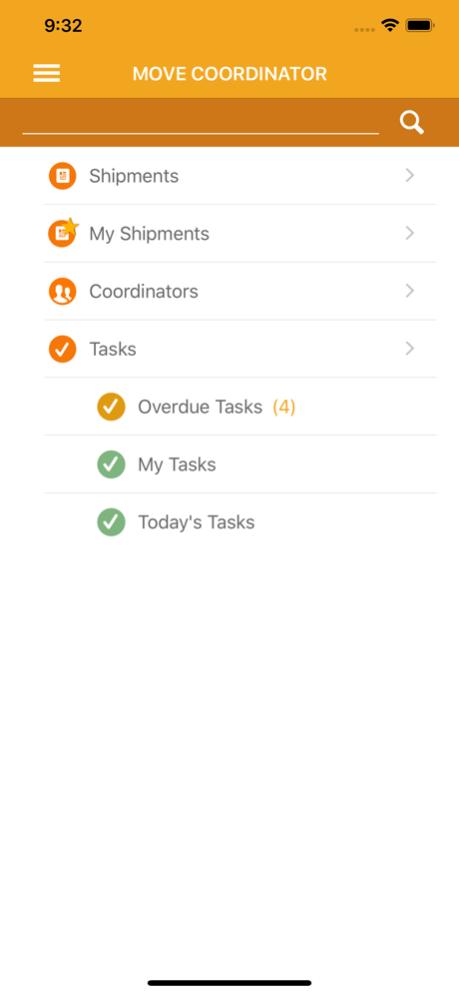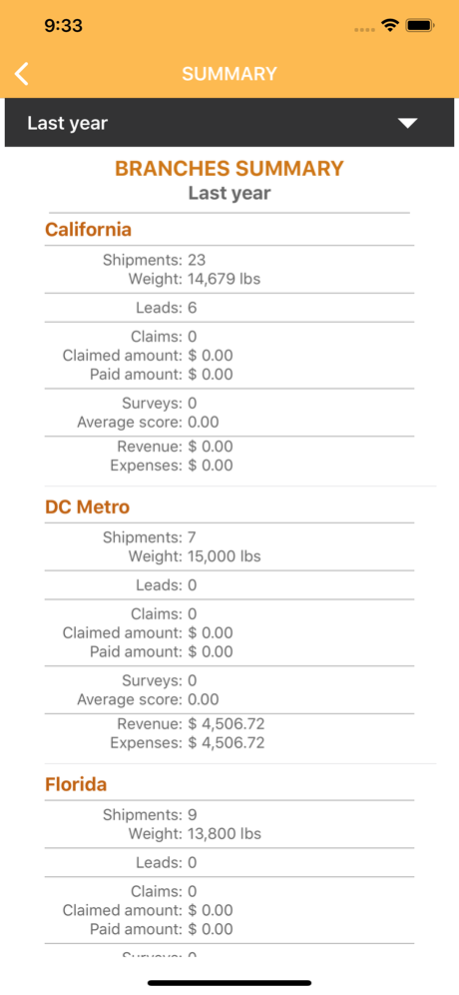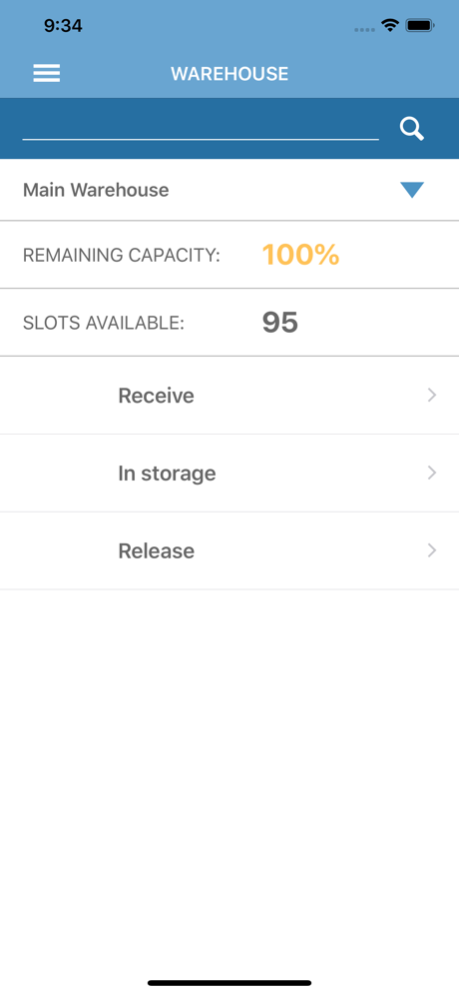EDC-MoveStar® Mobile 1.134
Free Version
Publisher Description
EDC-MoveStar® Mobile, the companion app to EDC-MoveStar®, brings all of the functionality of EDC-MoveStar® to your mobile device, empowering you to:
Increase sales & profits
- Create, track, and manage leads, all from one place
- Generate accurate estimates & send to customers in minutes
- Improve your close rate by getting in front of customers first
- Track sales performance with customizable lead & sales reports
Complete Digital Inventories
- Use your mobile device to easily navigate between rooms & quickly complete digital inventories
- Add photos, pre-existing damages, exchange shipment data, collect electronic signatures and shipper comments
- Inventory reports and forms included in the app
- Free on-demand training videos & other resources for everyone on your team
Connect with move partners
- Get more shipments & find your next business partner via GOgistiX®, the real-time data exchange network powering & connecting the Moving Industry
- Save time with data exchange automations & syncing of shipment info with your move partners, TSPs, and agents around the globe
Simplify your operations
- Make scheduling a breeze & easily settle claims
- Save hours of admin work with effortless calculations of payroll, commissions, & more
- Always stay on budget & on track with contracts and expenses
Make it easy for the crew
- Start working on moves faster with expedited surveys & estimates
- Manage the whole crew from a single app
- Always know what's going on in the warehouse with real-time updates
Build a great reputation
- Send fast estimates that customers will understand
- Win more referrals and repeat business
Customize to your needs
- Integrate with your existing software systems for easy syncing of information (including QuickBooks)
We've been empowering the Moving Industry for over two decades, & so far, our systems have supported:
- 5+ million moves
- 21+ billion tons moved
- 12.7+ million shared documents
- 75+ million alerts & notifications
- 6+ million claims transactions
WHO WE ARE
For more than two decades, Enterprise Database Corporation (EDC®) has been revolutionizing the way that companies do business. One of their longest industry partnerships has been in support of the Moving industry. EDC® designed and developed the defining connectivity network and software that empower movers to send and receive shipments, manage operations, streamline and unify, automate workflows, and flexibly communicate with customers, partners, and clients on business collaborations. EDC® has continued to listen to the needs and wants of customers and the industry & has expanded their suite of tech solutions to include move management software, process automation, lead nurturing, & more. Whether domestic or international; commercial, government, or COD; customer, employee, or service partner – EDC® connects business!
Mar 26, 2024
Version 1.134
Bug fixes and general improvements.
About EDC-MoveStar® Mobile
EDC-MoveStar® Mobile is a free app for iOS published in the Office Suites & Tools list of apps, part of Business.
The company that develops EDC-MoveStar® Mobile is Enterprise Database Corporation. The latest version released by its developer is 1.134.
To install EDC-MoveStar® Mobile on your iOS device, just click the green Continue To App button above to start the installation process. The app is listed on our website since 2024-03-26 and was downloaded 1 times. We have already checked if the download link is safe, however for your own protection we recommend that you scan the downloaded app with your antivirus. Your antivirus may detect the EDC-MoveStar® Mobile as malware if the download link is broken.
How to install EDC-MoveStar® Mobile on your iOS device:
- Click on the Continue To App button on our website. This will redirect you to the App Store.
- Once the EDC-MoveStar® Mobile is shown in the iTunes listing of your iOS device, you can start its download and installation. Tap on the GET button to the right of the app to start downloading it.
- If you are not logged-in the iOS appstore app, you'll be prompted for your your Apple ID and/or password.
- After EDC-MoveStar® Mobile is downloaded, you'll see an INSTALL button to the right. Tap on it to start the actual installation of the iOS app.
- Once installation is finished you can tap on the OPEN button to start it. Its icon will also be added to your device home screen.